Deep Learning 3 - Download the MNIST, handwritten digit dataset
The MNIST is a popular database of handwritten digits that contain both a training and a test set. It is often used for measuring accuracy of deep learning. You can easy to download them!
I introduce how to download the MNIST dataset and show the sample image with the pickle file (mnist.pkl). There are three download options to enable the subsequent process of deep learning (load_mnist).
- Normalize the pixel values (from 0 to 225 -> from 0 to 1)
- Flatten the images as one array (28 28 -> 784)
- Encode the labels as a one-hot array (e.g. 7 -> [0,0,0,0,0,0,0,1,0,0])
You can check the first image after execution.
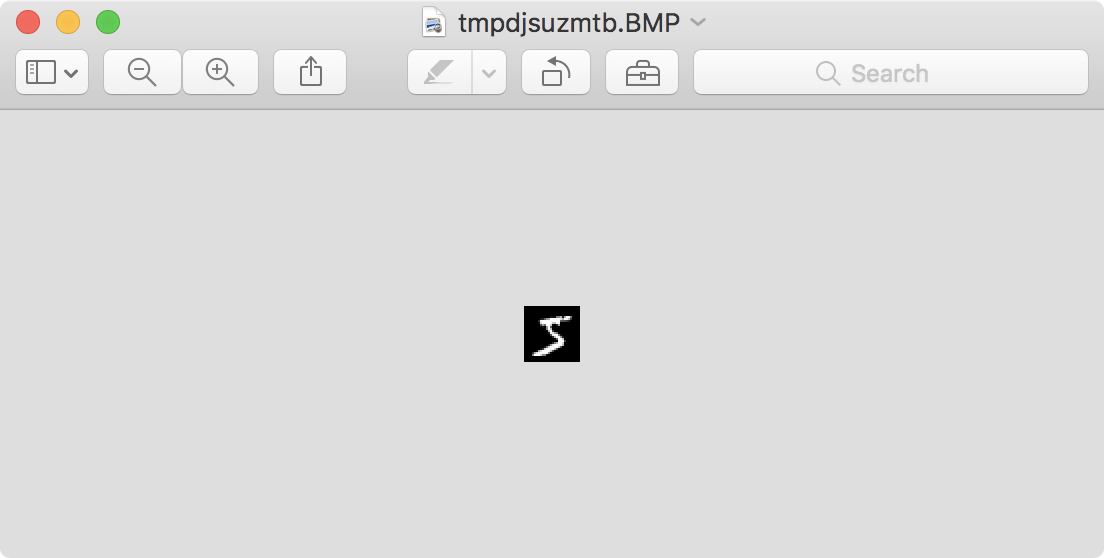
This is the source code of this function. In the next step, we will try neural network!
import urllib.request
import gzip
import pickle
import os
import numpy as np
from PIL import Image
def _download(file_name):
file_path = dataset_dir + "/" + file_name
if os.path.exists(file_path):
return
print("Downloading " + file_name + " ... ")
urllib.request.urlretrieve(url_base + file_name, file_path)
print("Done")
def download_mnist():
for v in key_file.values():
_download(v)
def _load_label(file_name):
file_path = dataset_dir + "/" + file_name
print("Converting " + file_name + " to NumPy Array ...")
with gzip.open(file_path, 'rb') as f:
labels = np.frombuffer(f.read(), np.uint8, offset=8)
print("Done")
return labels
def _load_img(file_name):
file_path = dataset_dir + "/" + file_name
print("Converting " + file_name + " to NumPy Array ...")
with gzip.open(file_path, 'rb') as f:
data = np.frombuffer(f.read(), np.uint8, offset=16)
data = data.reshape(-1, img_size)
print("Done")
return data
def _convert_numpy():
dataset = {}
dataset['train_img'] = _load_img(key_file['train_img'])
dataset['train_label'] = _load_label(key_file['train_label'])
dataset['test_img'] = _load_img(key_file['test_img'])
dataset['test_label'] = _load_label(key_file['test_label'])
return dataset
def init_mnist():
download_mnist()
dataset = _convert_numpy()
print("Creating pickle file ...")
with open(save_file, 'wb') as f:
pickle.dump(dataset, f, -1)
print("Done")
def _change_ont_hot_label(X):
T = np.zeros((X.size, 10))
for idx, row in enumerate(T):
row[X[idx]] = 1
return T
def load_mnist(normalize=True, flatten=True, one_hot_label=False):
"""
Parameters
----------
normalize : Normalize the pixel values
flatten : Flatten the images as one array
one_hot_label : Encode the labels as a one-hot array
Returns
-------
(Trainig Image, Training Label), (Test Image, Test Label)
"""
if not os.path.exists(save_file):
init_mnist()
with open(save_file, 'rb') as f:
dataset = pickle.load(f)
if normalize:
for key in ('train_img', 'test_img'):
dataset[key] = dataset[key].astype(np.float32)
dataset[key] /= 255.0
if not flatten:
for key in ('train_img', 'test_img'):
dataset[key] = dataset[key].reshape(-1, 1, 28, 28)
if one_hot_label:
dataset['train_label'] = _change_ont_hot_label(dataset['train_label'])
dataset['test_label'] = _change_ont_hot_label(dataset['test_label'])
return (dataset['train_img'], dataset['train_label']), (dataset['test_img'], dataset['test_label'])
def img_show(img):
pil_img = Image.fromarray(np.uint8(img))
pil_img.show()
# Load the MNIST dataset
url_base = 'http://yann.lecun.com/exdb/mnist/'
key_file = {
'train_img':'train-images-idx3-ubyte.gz',
'train_label':'train-labels-idx1-ubyte.gz',
'test_img':'t10k-images-idx3-ubyte.gz',
'test_label':'t10k-labels-idx1-ubyte.gz'
}
dataset_dir = os.path.dirname(os.path.abspath(__file__))
save_file = dataset_dir + "/mnist.pkl"
train_num = 60000
test_num = 10000
img_dim = (1, 28, 28)
img_size = 784
(x_train, t_train), (x_test, t_test) = load_mnist(normalize=False, flatten=True)
# Show the sample image
img = x_train[0]
label = t_train[0]
print(label)
print(img.shape)
img = img.reshape(28, 28)
print(img.shape)
img_show(img)
The sample code is here.